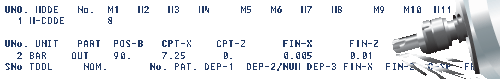Shop Production Bulletin
< Back
Mazatrol Technical Solutions
< Back
Submit your comments on what gives Mazatrol the advantage and how you have found a solution that increases production.
< Back
Keeping your Mazak Matrix Control Virus-Free
Since the Mazak Matrix control is Windows-based, it can get attacked by viruses if users do things that expose it to that risk. But, if you take the proper precautions, you can make that risk as near to zero as possible.
Here are some recommendations, but bear in mind these are for informational purposes only. You, not SolutionWare, are responsible for the safe and correct operation of your machines. Further, SolutionWare tech-support does not cover virus and networking issues. Please refer these matters to your IT department.
Further note that we do NOT recommend installing ANY software on the Mazak control (other than what an authorized Mazak service-rep installs, and PrintScreen), and that includes not installing virus-detection software because the control has so many real-time interactions fine-tuned by the machine manufacturer -- and virus-detection software usually take a large amount of memory and computer resources, which might cause the machine to not respond quickly enough to its internal needs which could cause serious machine failures.
A Mazatrol program can not contain a virus, so the Mazak programs and data-files themselves are perfectly safe to transfer. However, the method used to transfer those requires some kind of connection with another device: USB-drive, Flash-card, Floppy-drive, RS232 serial-port, or Network connection.
Each of these methods has plusses and minuses:
- USB-drive is the simplest method to transfer programs as it requires virtually no configuration. But can transfer a virus (since Windows automatically runs certain files if it finds them on the drive when it is inserted, and these can be virus-infected). It is vital that you make sure any USB-drive used for program transfer is verified virus-free regularly.
- RS232 does not have a reliable method to transfer Mazatrol programs. Although there is no chance of transferring a virus via a standard RS232 data transfer.
- Flash-card is pretty much the same as USB-drive.
- Floppy-disk – Although if used properly, this method can be kept virus-free, data retention is not completely reliable on a floppy-disk.
- Network connection – if done correctly this can be virtually virus-free and is the best method. On the other hand, if done incorrectly or proper policies are not enforced, this can be the most common method of virus-infection.
So, let’s talk further about the network connection method, since this can be the best method:
- If at all possible, put it on a local-only network that has no possible connection to the Internet. Make it policy to absolutely never run an Internet browser nor install any software not supplied by Mazak service-reps.
- Making a special folder on a network file-server is the recommended method, and then have the Mazak access that one folder (and its sub-folders). But if you can not do that and instead want to share a folder on the Mazak itself, make sure the only folder shared is the single sub-folder for transferring Mazatrol programs (On the Matrix this is "C:\MC_Backup\Other"). Make sure the root-folder is NOT shared nor any other folder that contains any executable or system files.
If you would like to make comments on this article, go to TheMazatrolAdvantage.com, and join the forum.